Generate a Detailed Design
To understand the subscription requirements for running detailed designs, see the Subscription Model section.
Before you can generate Detailed Design outputs, your project must have allocated design capacity. Design capacity allows subscribed users to run unlimited detailed designs for a site, provided that the site DC capacity is less than or equal to the allocated design capacity.
Step 1: Specify Requested Capacity
To request capacity for your site:
- In the design app, open the capacity request modal by clicking on the lock icon pictured below
- Enter the amount of capacity (in MW) you need for this project
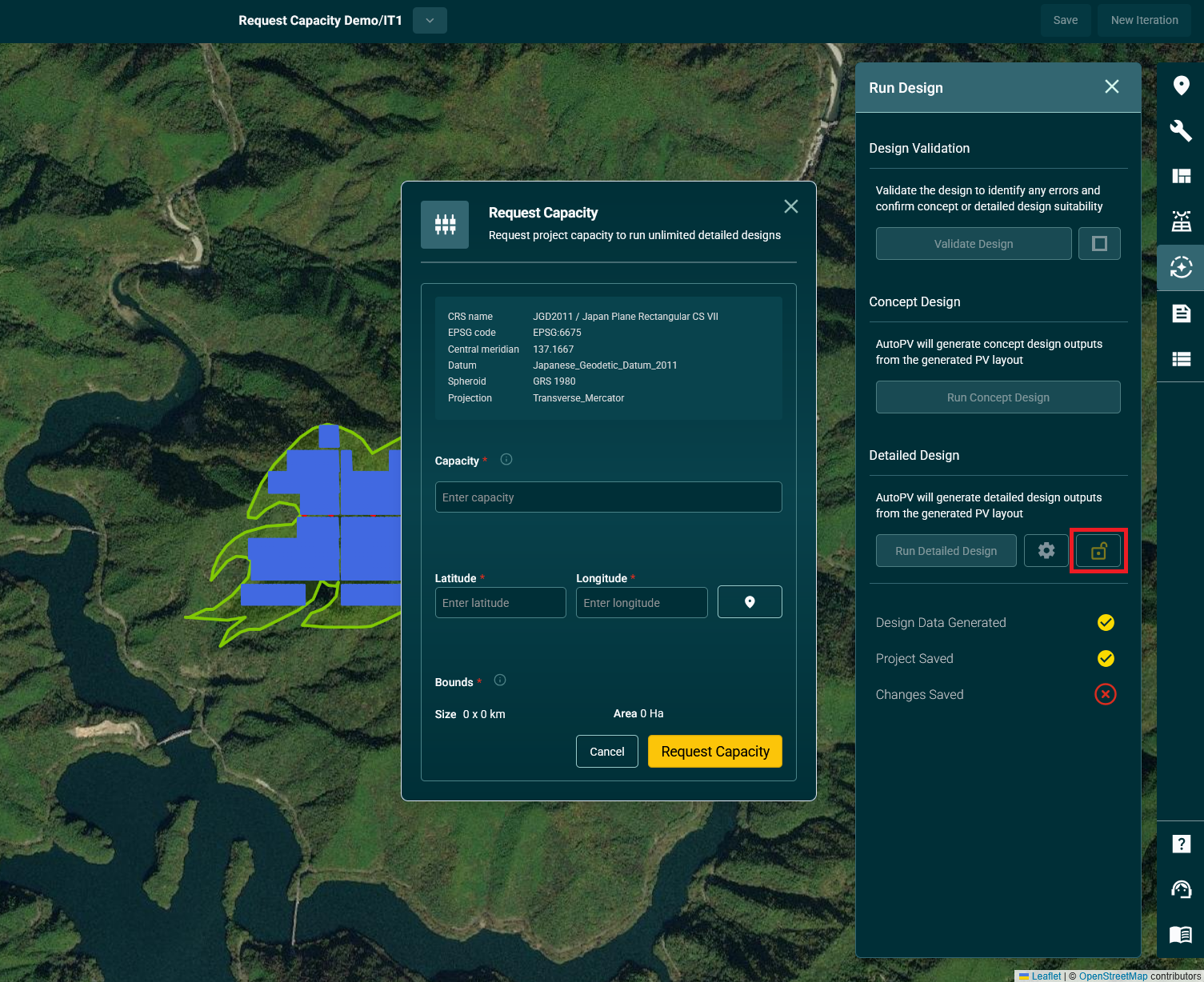
Step 2: Select Site Center Point
In the capacity request modal:
- Use the location icon to select the center point for your site
- This defines the site location and the bounds of your site.
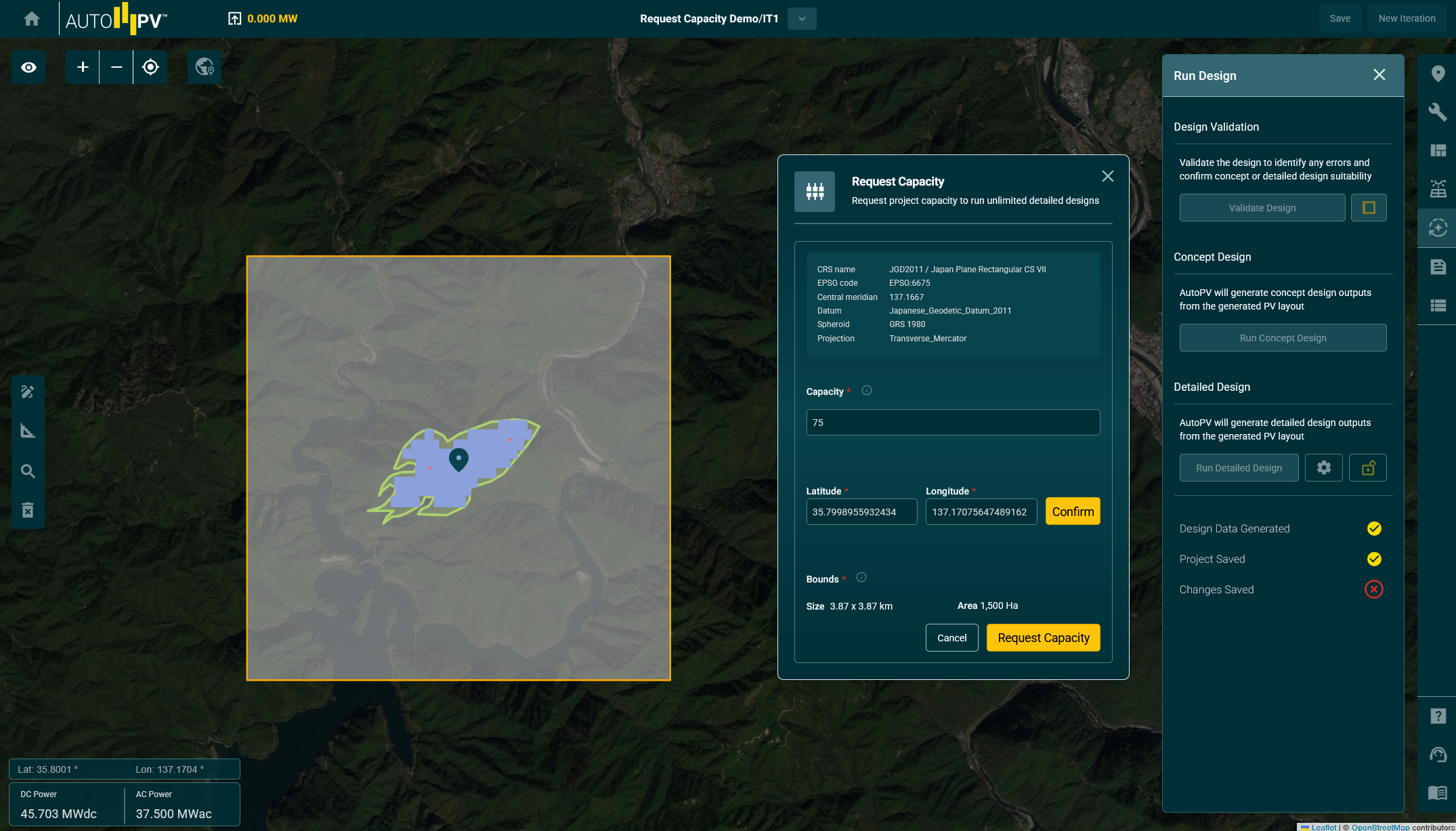
Important: note that while you can always request more capacity at a later stage, the center point for your site location cannot be changed.
Step 3: Submit Request and Await Approval
- Submit your capacity allocation request
- A Company Admin or Senior Designer must approve this request in the AutoPV admin panel
- Approved capacity will then be allocated to your project
See the project management section for more details.
Step 4: Run the Detailed Design
Once your capacity request is approved:
- Click the Validate Design button
- If your design has been successfully validated, the
Run Detailed Designbutton should be enabled. - Upon clicking this and confirming your run, AutoPV will generate the full detailed design outputs
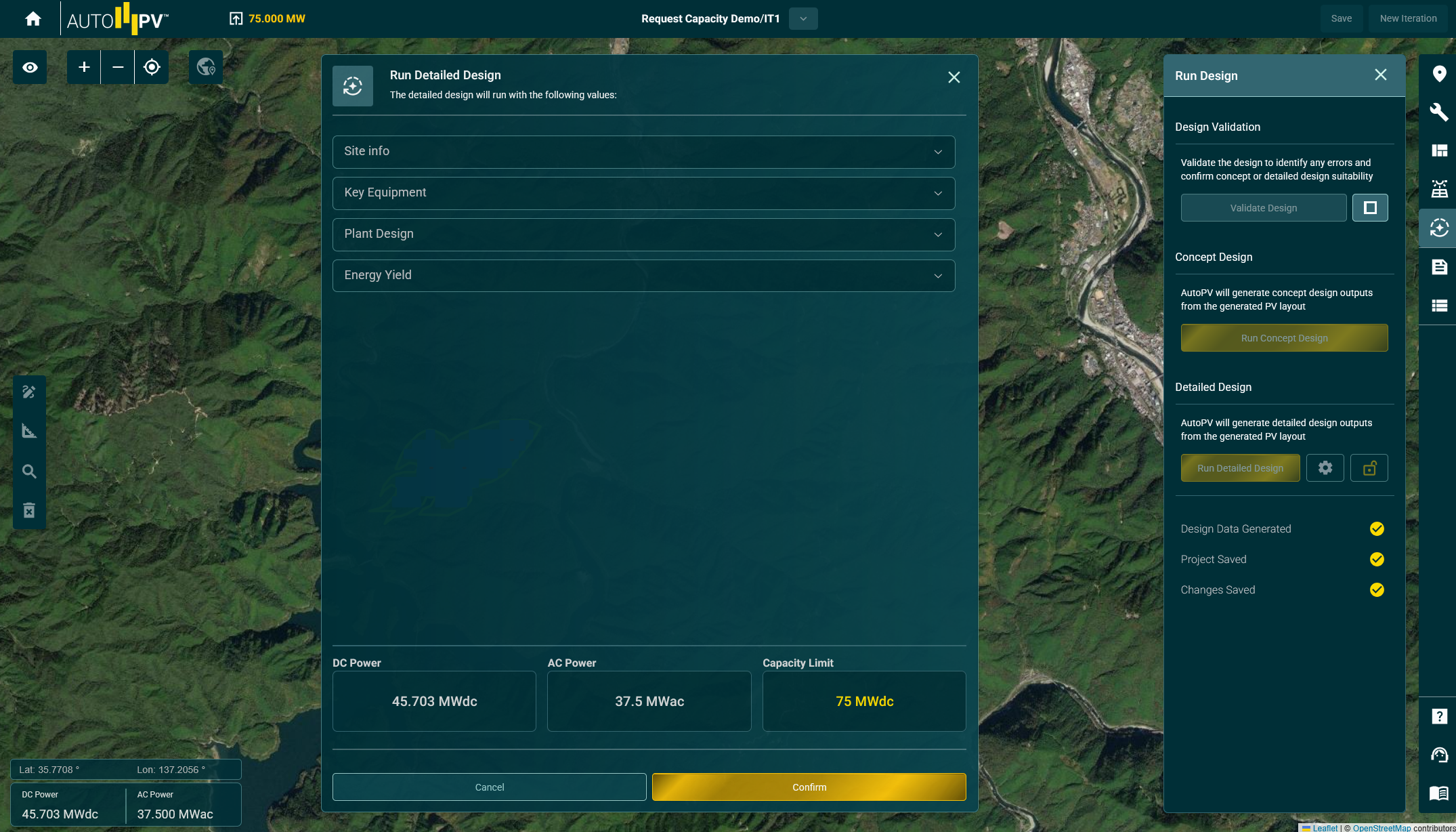
AutoPV generates comprehensive Detailed Design outputs:
- Detailed Bill of Quantities
- DC Cable Schedule
- AC Cable Schedule
- Junction Box Schedule
- Design Summary Report
- GIS Report
- AutoCAD-compatible DXF drawing of the complete layout
- Detailed Energy Yield Report