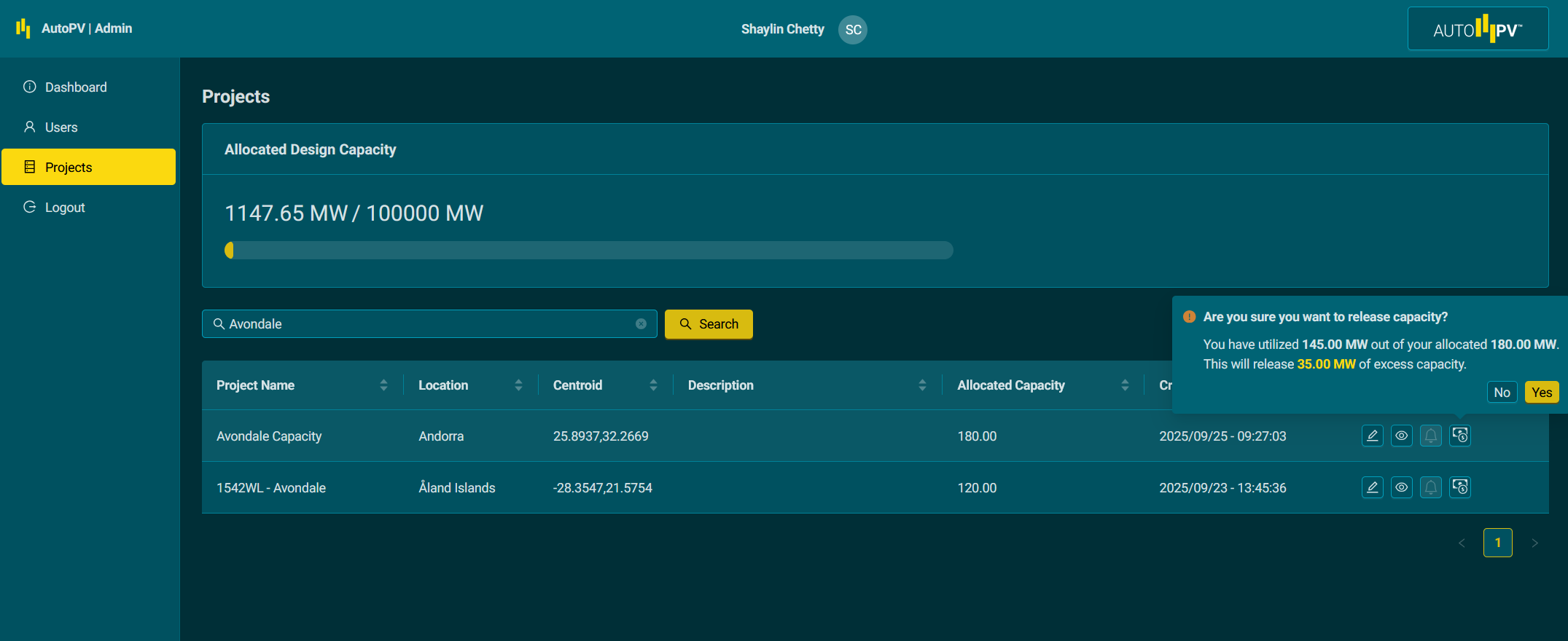Project Management
The Project Management section allows Company Admins to view all company projects and manage design capacity allocations.
Viewing Projects
All projects created by members of your company are visible in the admin panel:
- Navigate to the Projects section
- Use the search and filter tools to find specific projects
Editing Project Information
To edit a project's name or description:
- Find the project in the project list
- Click the edit icon under the actions column
- Modify the project's name or description as needed
- Click "Save" to apply changes
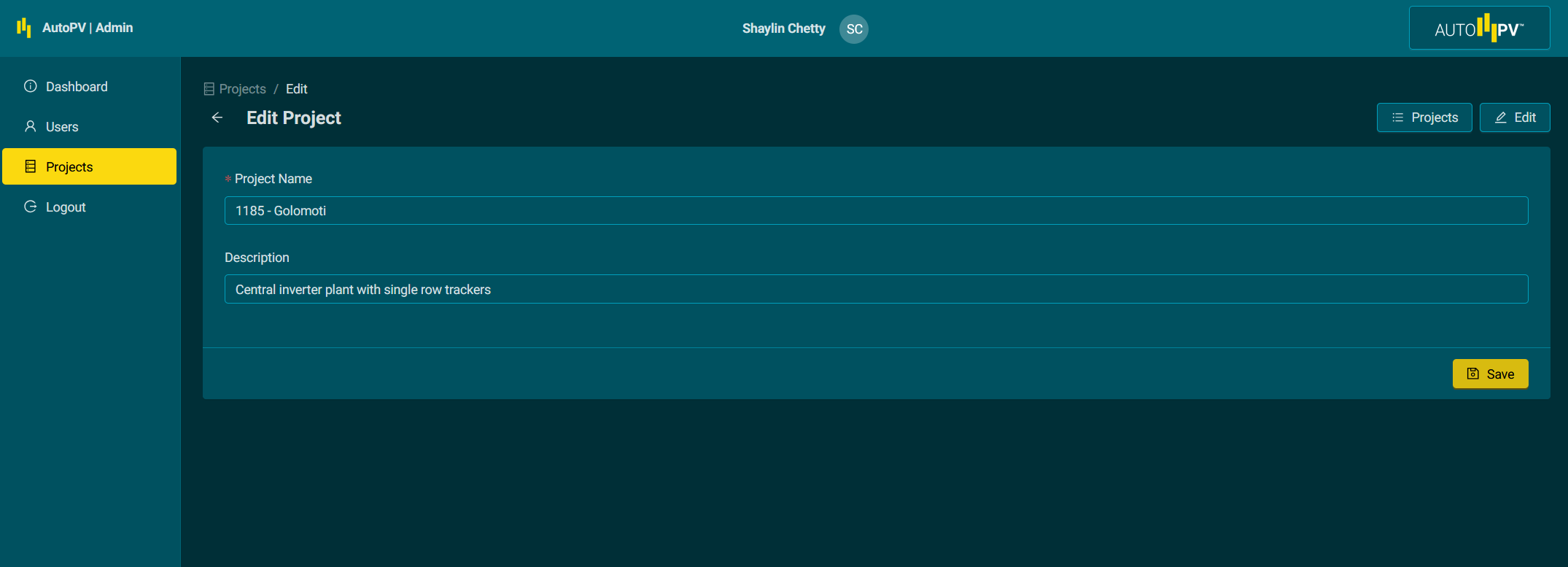
Capacity Allocation Process
Capacity is allocated and released through the project management interface:
- Users with seats submit allocation requests in the design app
- Admins approve these requests in the Projects section
Requesting Capacity Allocation
- In the AutoPV design app, a user with a subscription seat submits a capacity allocation request for a project
- The request appears in the project list view under the bell icon in the actions column
- Company Admins and Senior designer may then review and approve or deny these capacity requests
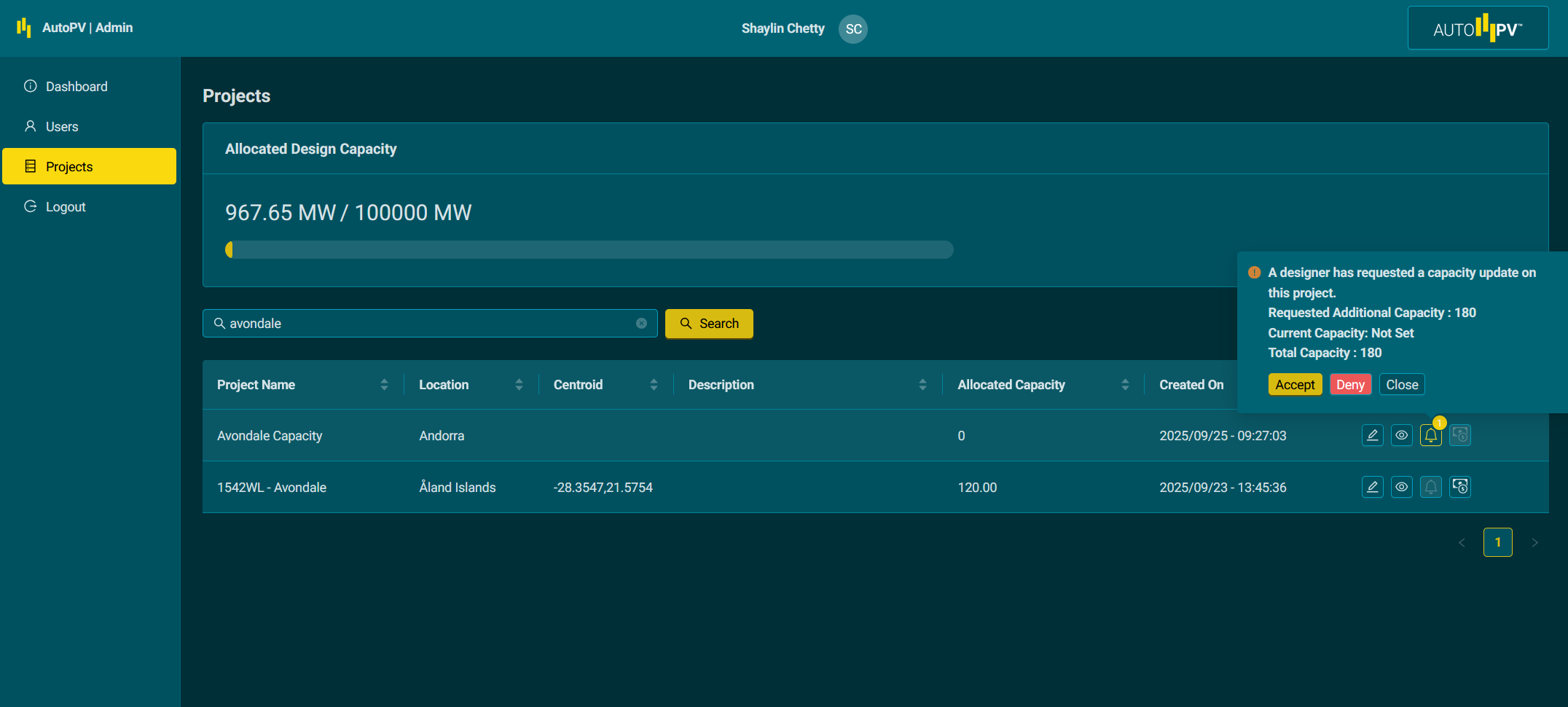
Releasing Unused Capacity
To release unused capacity back to the company pool:
- Find the project in the project list
- Click on the release capacity icon under the actions column
- Confirm the capacity release in the popup dialog