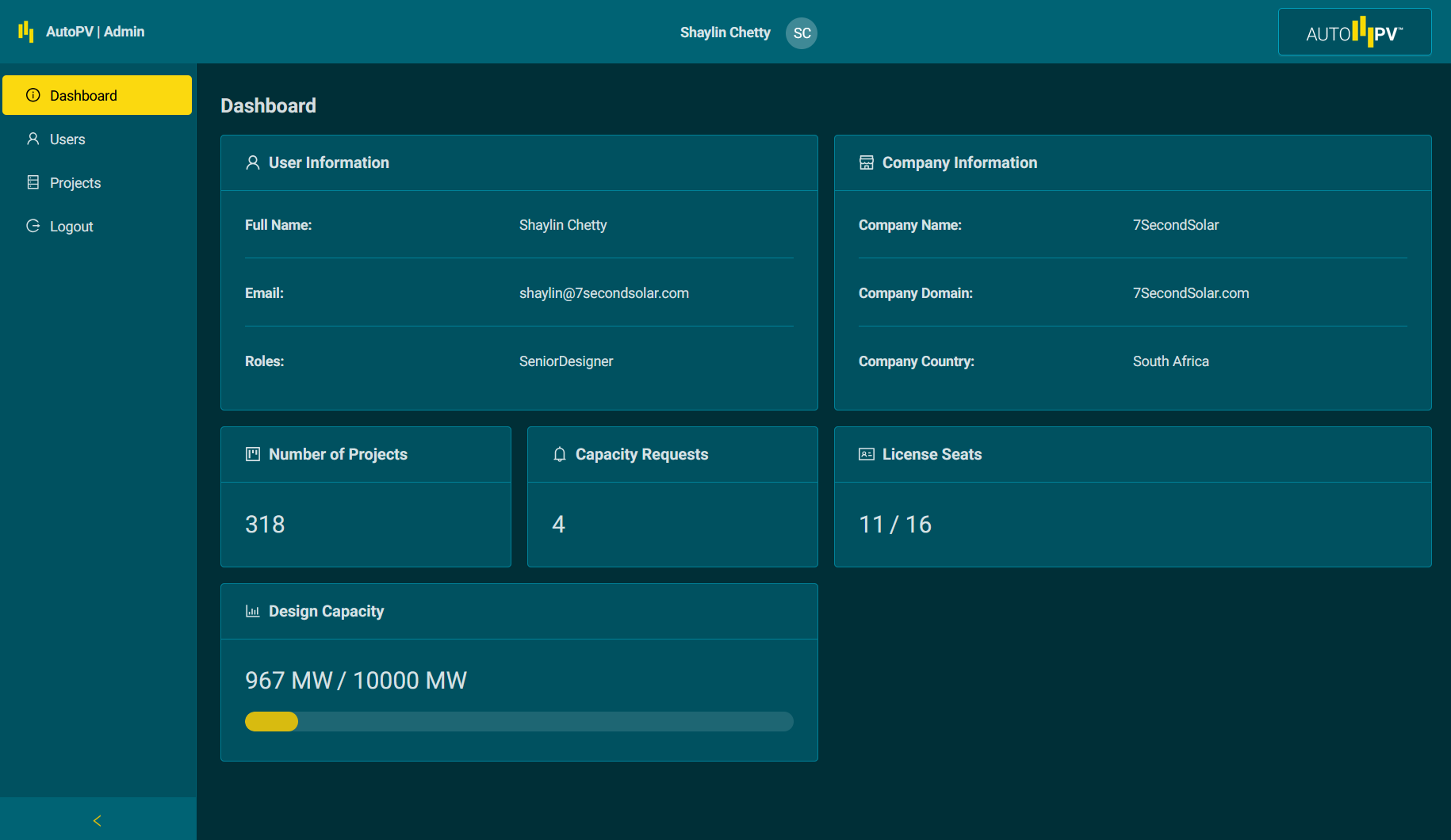Admin Panel Overview
The AutoPV admin panel provides company administrators with tools to manage users, assign subscription seats, allocate design capacity to projects, and oversee company resources.
Key Features
- User Management - Add, edit, and remove users; assign subscription seats; manage user roles
- Project Management - View project details and allocate design capacity
Access Requirements
Only users with Company Admin or Senior Designer roles can access the admin panel. For information about user roles, see User Management.